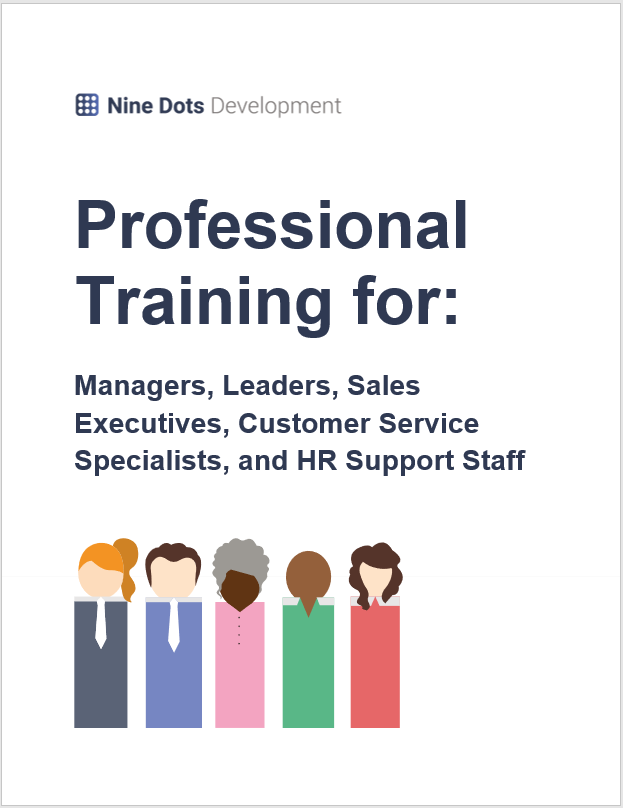Friday 16 Jul 2021 Article
The TakeawayThe 'Inbox Zero' Tip Nobody Tells You About
Master Personal Effectiveness with Time Management
Part 2 of 5
#FundedTraining #Leadership #Management #Sales #CustomerService #HR #Apprenticeships #Time #BusinessBenefits #PersonalEffectiveness #InboxZero #PersonalDevelopment
The perfectly matched resource for this article...
Explore Our Funded Professional Training Programmes!
Please click below to explore what professional training programmes we can provide for leaders, managers, sales staff, customer service reps, and HR support staff!
Explore programmes!Playing catchup?
The 'Inbox Zero' Tip Nobody Tells You About
Research shows that employees spend around 28% of their working time reading, responding to, or composing emails so it’s unsurprising that many people feel ‘snowed-under’ by their inbox. Also, on average, employees check their emails upwards of 70 times a day - concerningly, some people even check them 350 times a day!
In his book, ‘How to Be a Productivity Ninja’, Graham Allcott discusses how skillful attention management is the new key to productivity and in order to really focus on what matters most, we need to overcome obstacles like stress, procrastination, and - as we are talking about in today’s article - distractions.
So how can you improve your personal effectiveness by managing your inbox better?
Introducing… ‘Inbox Zero’!
‘Inbox Zero’ is a structured thought-process for triaging and clearing your email inbox every day. Put simply, to achieve ‘inbox zero’, you should organise your incoming emails into one of these 4 categories based on how much attention it requires:
Do
Does the email just require a quick reply? Can you resolve it in less than 2 minutes? If so, it’s best to action the email as soon as you start organising your inbox so you can then move on and focus on more lengthy tasks that require more of your attention.
Delegate
Could someone else deal with this email request? If so, you should try to delegate the email to somebody who has more time/can pay more attention to it.
Defer
Do you need to pay extra attention to/spend more time on this email? If so, you should put it in an ‘Action’ folder and then come back to it once you’ve finished organising all of your other emails.
Delete
Does this email not require your response at all? If so, you can ‘delete’ it! (Or put it in an ‘Archive’ file just in case you need it in the future.
{{ADVERT}}
Categorising your emails like this should make them seem less overwhelming and free up some of your time to allow you to focus on what really matters.
“Being busy does not always mean real work. The object of all work is production or accomplishment and to either of these ends there must be forethought, system, planning, intelligence, and honest purpose, as well as perspiration. Seeming to do is not doing.” Thomas Edison
How Else Can You Improve Your Personal Effectiveness?
Being able to effectively manage and organise your inbox is only a very small aspect of mastering personal effectiveness through time prioritisation. If you’re looking to improve your overall effectiveness rather than just your inbox management, professional training could help.
Whether you are a manager, leader, sales executive, customer service specialist, or HR support staff, gaining confidence, skills, and expertise through professional training allows you to do your job much more effectively.
If you’re interested in professional training your yourself or your staff, please click here or follow the link at the bottom of this page to view our funded professional training programmes for:
---
We hope that you have enjoyed this article and that learning about ‘Inbox Zero’ helps you manage your inbox better.
Until next time...
Explore Our Funded Professional Training Programmes!
Please click below to explore what professional training programmes we can provide for leaders, managers, sales staff, customer service reps, and HR support staff!
Explore programmes!Missed an article?
More from Master Personal Effectiveness with Time Management